The first marketing email was sent in 1978, resulted in $13 million in sales, and kicked off what has become one of the most highly used marketing channels even to this day. Given its early beginnings, email isn’t as shiny as some newer channels like messaging and social, but it is an effective way to build an owned audience that gets results.
Email isn’t dead. It’s one of the few marketing channels we can use to build an authentic connection with the humans that keep our businesses alive.
Email marketing isn’t spamming. It’s not a personal note from an old colleague either. It’s something in between. Your customers don’t give their information lightly, and — if used right — email marketing can be both a relationship-building and profit-building tool.
Click here to download our free checklist for writing perfect marketing emails.
You should use email to build upon an existing relationship with your subscribers and leads by providing relevant, valuable information that will help them take action on their goals.
That’s right, email marketing isn’t just about you, or your company. It’s about your customers.
If you keep this golden rule in mind, your subscribers will not only read your emails, but they will look forward to hearing from you every time.
Let’s dive into why email marketing is still one of the most important elements of your marketing strategy and how you can use it responsibly and effectively.
- Getting Started with Email Marketing
- Email Marketing Best Practices
- Email Regulations to Follow
- Analyzing Your Email Marketing Results
- Email Marketing for SMBs
- Best Email Marketing Services
Email marketing effectiveness
There are 3.8 billion email users worldwide, so if you’re looking for a way to reach your customers, email is the perfect place to find them. On average, email generates $38 for every dollar spent, which is a 3,800% return on investment.
Here are some stats that prove how effective email marketing can be:
- Two thirds of customers have made a purchase as a direct result of an email marketing message.
- Only 20% of leads that are sent directly to sales are qualified, meaning they need to be nurtured via email and great content.
- When it comes to customer acquisition, email is 40X more effective than Facebook and Twitter combined.
- Perhaps the best reason to use email marketing is that you own the channel. Outside of compliance regulations, there is no external entity that can impact how, when, or why you reach out to your subscribers.
Unless you have the (wo)manpower, free time, and capital to individually build a personal relationship with each one of your prospects and customers, email should be your best marketing friend.
Featured Resource
Use Cases for Email Marketing
Here are the many ways you can (and should) use email:
- Build Relationships: Build connections through personalized engagement.
- Brand Awareness: Keep your company and your services top-of-mind for the moment when your prospects are ready to engage.
- Content Promotion: Use email to share relevant blog content or useful assets with your prospects.
- Lead Generation: Entice your subscribers to provide their personal information in exchange for an asset that they’d find valuable.
- Product Marketing: Promote your products and services.
- Lead Nurturing: Delight your customers with content that can help them succeed in their goals.
Getting Started with Email Marketing
Before you get overwhelmed with the vast possibilities of email marketing, let’s break down a few key things to get you started building a strong email campaign that will delight your customers.
Create an Email Marketing Strategy
Each of your customers receives 121 emails every day. That means, if you don’t take the time to develop a strategy, your emails will get lost in crowded inboxes, or worse, be sent to the spam folder.
You can learn how to build an effective email strategy and send emails that people actually want to read. It just takes a plan (one that can be broken down into a few key steps).
Think of the following five steps as an outline for your email strategy. We’ll dive deeper into some of these in a moment.
Featured Resource
1. Define Your Audience
An effective email is a relevant email. Like everything else in marketing, start with your buyer persona, understand what they want, and tailor your email campaign to your audience’s needs.
2. Establish Your Goals
Before you come up with your campaign goals, gather some context. Research the average email stats for your industry and use them as benchmarks for your goals.
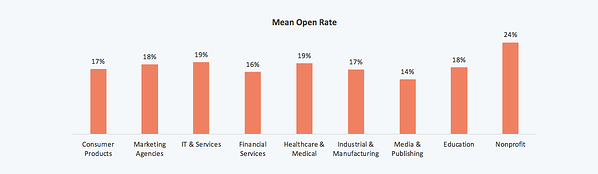
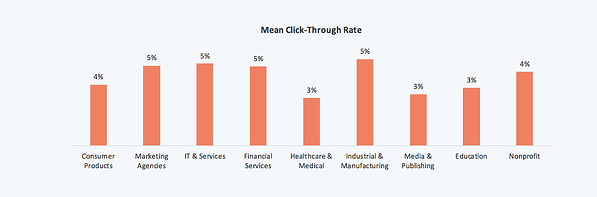
Source: HubSpot
3. Create a Way for People to Sign Up
You need people to email, right? An email list is a group of users who have given you permission to send them relevant content. To build that list, you need several ways for prospects to opt in to receive your emails.
Don’t be discouraged if you only have a few people on your list to start. It can take some time to build. In the meantime, treat every single subscriber and lead like gold, and you’ll start to see your email list grow organically.
4. Choose an Email Campaign Type
Email campaigns vary and trying to decide between them can be overwhelming. Do you send a weekly newsletter? Should you send out new product announcements? Which blog posts are worth sharing?
These questions plague every marketer. The answer is subjective. You can start by learning about the different types of email campaigns that exist, then decide which is best for your audience. You should also set up different lists for different types of emails, so customers and prospects can sign up for only the emails that are relevant to them.
5. Make a Schedule
Decide how often you plan to contact your list, inform your audience upfront so they know what to expect, and stick to a consistent schedule to build trust, and so they don’t forget about you.
6. Measure Your Results
This should come as no surprise. As marketers, we measure everything. Being meticulous about every key metric will help you make small changes to your emails that will yield large results. We’re going to touch on the exact KPIs to monitor in a bit (or you can simply jump ahead).
Build Your Email List
Now to the fun part: filling your email list with eager prospects that are excited to hear from you.
There are many creative ways to build your email list (and, no, purchasing emails ain’t one). Tactically speaking, list building comes down to two key elements that work cohesively to grow your subscriber numbers: lead magnets and opt-in forms.
Featured Resources
Lead Magnets
Your lead magnet is exactly as it sounds: something that attracts prospects to your email list, usually in the form of a free offer. The offer can take a number of formats, should be valuable to your prospects, and is given away for free in exchange for an email address.
There’s just one problem: People have become hyper protective of their personal information. You can’t expect to receive an email address without exchanging it for something valuable.
Think about a lead magnet that is relevant, useful, and makes your prospects’ lives easier.
Here are a few types of lead magnets you could create:
- Ebook
- Whitepaper
- Infographic
- Report or Study
- Checklist
- Template
- Webinar or Course
- Tool
If you’re short on resources, you can even repurpose your existing content to create lead magnets.
How to Create a Great Lead Magnet
Remember that your lead magnet should be relevant to your prospects. Here are a few guidelines to ensure you’re creating a valuable asset for your potential list.
1. Make your offer solution-oriented and actionable.
Provide practical information that solves a problem and create a realistic way to achieve the solution.
2. Ensure that the asset is easy to consume.
Lead magnets should be delivered in a digital format. Whether it’s a PDF, a web page, a video, or some other format, make it easy for your new lead to obtain and consume it.
3. Create your offer with future content in mind.
There’s nothing worse than signing up for a great offer only to be disappointed by the content that follows. Make sure your offer is aligned with the value that you will provide throughout your relationship, otherwise you risk damaging trust.
4. Treat your lead magnet as a stepping stone to your paid solution.
The point of your email list is to eventually guide subscribers to a paid offer. You offer free content to demonstrate the value that you provide as a company, and those free offers should eventually lead to your product or service.
5. Create offers that are relevant to each stage of the buyer’s journey.
Every new lead will be at a different stage of the buyer’s journey, and it’s your responsibility to know which. Segment your list from the beginning by providing separate opt-in offers that pertain to each stage of the buyer’s journey. You can tell a lot about a prospect’s mindset by the content they consume.
How to Create an Enticing Opt-in Form
Your opt-in form is how you get a prospect’s information to add them to your list. It’s the gate between your future leads and the incredible asset that you created with them in mind.
Create an attractive design and attention-grabbing header.
Your form should be branded, stand out from the page, and entice people to sign up. You want to excite readers with the offer.
Make the copy relevant to the offer.
While your goal is to get people to enter their information, it isn’t to deceive them. Any information on your form should be a truthful representation of the offer.
Keep the form simple.
This could be one of your first interactions with your prospect. Don’t scare them away with a long form with several fields. Ask for only the most essential information: first name and email is a good place to start.
Set your opt-in form for double confirmation.
It may seem counterproductive to ask your subscribers to opt in to your emails twice, but a study on open rates proves that customers prefer a confirmed opt-in (COI) email 2.7X more than a welcome email.
Ensure that the flow works.
Take yourself through the user experience before you go live. Double check that the form works as intended, the thank you page is live, and your offer is delivered as promised. This is one of your first impressions on your new lead — make it a professional and positive one.
Email Marketing Best Practices
If all goes well, you’ll have built a robust list of subscribers and leads that are waiting to hear from you. But you can’t start emailing just yet unless you want to end up in a spam folder, or worse, a blocked list.
Here are a few extremely important things to keep in mind before you start emailing your precious list that you worked so hard to build.
Email Marketing Tips
While you probably don’t think twice about the formatting or subject line of an email you send to a friend, email marketing requires a lot more consideration. Everything from the time you send your email to the devices on which your email could be opened matters.
Your goal with every email is to generate more leads, which makes crafting a marketing email a more involved process than other emails you’ve written.
Let’s touch on the components of a successful marketing email:
Copy: The copy in the body of your email should be consistent with your voice and stick to only one topic.
Images: Choose images that are optimized for all devices, eye-catching, and relevant.
CTA: Your call-to-action should lead to a relevant offer and stand out from the rest of the email.
Timing: Based on a study that observed response rates of 20 million emails, Tuesday at 11 AM ET is the best day and time to send your email.
Responsiveness: 55% of emails are opened on mobile. Your email should, therefore, be optimized for this as well as all other devices.
Personalization: Write every email like you’re sending it to a friend. Be personable and address your reader in a familiar tone.
Subject Line: Use clear, actionable, enticing language that is personalized and aligned with the body of the email.
Featured Resource
Email Segmentation
Segmentation is breaking up your large email list into sub categories that pertain to your subscribers’ unique characteristics, interests, and preferences.
Our subscribers are humans, after all, and we should do our best to treat them as such. That means, not sending generic email blasts.
We talked about segmentation briefly above. The reason why this topic is important enough to mention twice is that, without it, you run the risk of sending the wrong content to the wrong people and losing subscribers.
Why Should You Segment Your List?
Each person who signs up to receive your emails is at a different level of readiness to convert into a customer (which is the ultimate goal of all this).
If you send a discount coupon for your product to subscribers that don’t even know how to diagnose their problem, you’ll probably lose them. That’s because you’re skipping the part where you build trust and develop the relationship.
Every email you send should treat your subscribers like humans that you want to connect with, as opposed to a herd of leads that you’re trying to corral into one-size-fits-all box.
The more you segment your list, the more trust you build with your leads and the easier it’ll be to convert them later.
Not to mention, segmented emails generate 58% of all revenue.
How to Segment Your List
The first step in segmentation is creating separate lead magnets and opt-in forms for each part of the buyer’s journey. That way, your contacts are automatically divided into separate lists.
Beyond that, email marketing platforms allow you to segment your email list by contact data and behavior to help you send the right emails to the right people.
Here are some ways you could break up your list:
- Geographical location
- Lifecycle stage
- Awareness, consideration, decision stage
- Industry
- Previous engagement with your brand
- Language
- Job Title
In reality, you can segment your list any way that you want. Just make sure to be as exclusive as possible when sending emails to each subgroup.
Personalization
Now that you know who you’re emailing and what’s important to them, it will be much easier to send emails with personalized touches.
Sure, you’re speaking to 100+ people at one time, but your leads don’t need to know it.
To really drive this point home, consider this: Personalized emails have 26% higher open rates, and an improved click-through rate of 14% when compared to others.
You’ve gathered all this unique data. Your email marketing software allows for personalization tokens. You have no excuse for sending generic emails that don’t make your leads feel special.
Here are a few ways to personalize your emails:
- Add a first name field in your subject line and/or greeting
- Include region-specific information when appropriate
- Send content that is relevant to your lead’s lifecycle stage
- Only send emails that pertain to the last engagement a lead has had with your brand
- Write about relevant and/or personal events, like region-specific holidays or birthdays
- End your emails with a personal signature from a human (not your company)
- Use a relevant call-to-action to an offer that the reader will find useful
Automation
Automation is putting your list segmentation to use. Once you’ve created specific subgroups, you can send automated emails that are highly targeted. There are a couple ways to do this.
1. Autoresponders
An autoresponder, also known as a drip campaign, is a series of emails that is sent out automatically once triggered by a certain action, for instance, when someone downloads your ebook.
You’ll use the same guidelines for writing your emails that we discussed previously to ensure that your readers find your emails useful and interesting. You should decide how far apart you’d like your emails to be sent, say every few days or weeks or even months.
The great thing about autoresponders is that you can set it and forget it. Every user that is part of your autoresponder will receive each email that you’ve added to the series.
2. Workflows
Workflows take autoresponders a step further. Think of Workflows like a flow tree with yes/no branches that will execute actions based on the criteria that you set.
Workflows have two key components: 1. Enrollment criteria, or the action that would qualify a user for the workflow. 2. Goal, or the action that would take a user out of the workflow.
Workflow tools are smart enough to know if a user opened an email or downloaded an offer, and it will set off a series of actions based on that behavior. That means, it can send an email series, or even change a prospect’s lifecycle stage based on what a user does.
Here’s an example of how a workflow could be set up:

Source: HubSpot
The key difference from an autoresponder is that workflows are smart: They can change the course of your automated series based on what your prospect will find useful. For instance, if a new subscriber receives a welcome email and the subsequent email is set up to send them an offer that they already found and downloaded on your site, the workflow tool will know and adapt. In an autoresponder, a user receives a specific set of emails at specific time intervals no matter what action they take.
Why is this important? Sending the right email at the wrong time is detrimental to your bottom line. Companies see a 20% increase in revenue when they send emails based on lifecycle stages.
Email Regulations You Should Follow
Email regulations are consistent with consumers’ desires to know how and why their information is being used. If there’s anything we care about, it’s complying with what our customers—or potential customers—want.
CAN-SPAM Compliance
Technically, CAN-SPAM is an acronym for Controlling the Assault of Non-Solicited Pornography and Marketing (because sometimes the two go together).
In practice, it’s a way to protect your subscribers’ right to only receive emails that they’ve requested.
The law was passed in 2003 and applies to any commercial emails used for business purposes.
Here are the ways to ensure that your emails are CAN-SPAM compliant:
- Include your company name and address in every email.
- Place visible unsubscribe links within your emails.
- Use real email addresses in the “From” and “Reply to” fields.
- Write subject lines that indicate the contents of the email.
Please note: This is not to be confused for legal advice. See the FTC’s site for more specific legal information regarding CAN-SPAM laws.
GDPR Compliance
“GDPR is wholly consistent with the inbound approach to business” - Brian Halligan, HubSpot CEO
While some may view these newly implemented email regulations as burdensome and unnecessary, General Data Protection Regulation (GDPR) actually moves us closer to building long-lasting and trusting relationships with our customers.
GDPR is about giving your customers the right to choose. They choose your emails. They choose to hear from you. They choose your products. And that is exactly what inbound marketing is about.
Something important to note about GDPR is that it only applies to businesses that operate in the European Union and businesses that market to EU citizens. Noncompliance will result in significant fees that aren’t worth the risk, so make sure read the GDPR guidelines entirely.
Here’s an overview of how you can comply with GDPR laws:
- Use explicit and clear language when requesting consent to store personal information.
- Only collect contact data that is necessary for and relevant to your business.
- Store contact data in a secure manner and only use it for the agreed-upon purpose.
- Retain data for justifiable business purposes only.
- Delete contact data on request.
- Make it easy for contacts to unsubscribe from your list or update their preferences.
- Comply promptly to a contact’s request for access to their data.
- Keep company records to prove GDPR compliance.
These regulations will be taken seriously (as they should), so it’s a good idea to create a GDPR strategy for your business before you start sending out emails.
How to Avoid Spam Filters
You spend time creating the perfect email and adhering to regulations, so the last thing you want is to end up in a spam folder.
You'll want to avoid the spam folder because:
- It hurts your deliverability rates across the board.
- Your contacts will likely miss all of your emails.
- You won’t be able to accurately measure your email marketing effectiveness.
- Your analytics will be skewed.
You can avoid being deduced to spam by:
Getting whitelisted.
A whitelist is the opposite of a blacklist, meaning it’s a list of approved senders that are allowed to reach the subscriber’s inbox. The easiest way to accomplish this is to have your new subscriber add your email address to their address book. Include directions on how to do this in your welcome email.
Minding your copy.
Avoid using all caps and multiple exclamation points, as well as spam trigger words, like “opt in”, “click below”, and “order”, that are easily detected and marked down by Internet Service Providers (ISPs).
Using a reliable email service provider.
Your email service provider’s reputation affects your deliverability, so stick to established, well-known companies.
Implementing a double opt-in.
After someone opts in to your email list, send an email asking them to confirm. This ensures that your new subscriber is genuinely interested in your emails and will likely be more engaged.
Check out more ways you can avoid the spam filter.
Analyzing Your Email Marketing Results
As marketers, we love to analyze everything. It helps inform our marketing decisions and justify our work to the rest of the company.
Here are the best ways to analyze the effectiveness of your email marketing campaigns.
A/B Testing
Not all email lists are created equal. Some audiences prefer personalization and others will think it’s spammy. Some audiences will like bright, eye-catching CTA buttons, and others will prefer a more subtle call-to-action.
You’ll never know what type of people make up your email list until you test the variables. That’s where A/B testing comes in handy.
A/B testing, or split testing, is a way to see what type of email performs best with your audience by analyzing the results of email A against email B.
Here’s the step-by-step process for A/B testing your emails:
- Select one variable to test at a time, e.g., subject line, CTA, images.
- Create two versions of the email: one with and one without the variable.
- Allow your emails to be sent out simultaneously for a period of time.
- Analyze your results and keep only the version that performed better.
- Test a new variable and repeat the process.
Most email service providers will have A/B testing built into their software, which will make it easy for you to compare email results without much manual work.
Featured Resource
Email Marketing KPIs
There are four keys metrics to pay attention to when evaluating the effectiveness of your email marketing campaign.
- Deliverability measures the rate at which emails reach your intended subscribers’ inboxes.
- Open rate is the percentage of people that open your email once it reaches their inbox.
- Clickthrough rate (CTR) is the percentage of people that click on your CTAs.
- Unsubscribes measures the number of people who opt out of your email list once they receive an email from you.
How to Improve Your Email Results
Many factors impact your KPIs, and it’s going to take some experimentation and guesswork to figure out which tweaks to your emails will yield that biggest changes.
If you aren’t getting the numbers you want, try playing with these variables to improve your email results.
Deliverability
- Ensure that you’re following best practices when it comes to avoiding spam filters.
- Remove inactive people from your email list to keep only engaged subscribers.
- Check which emails hard-bounced and remove those email addresses from your list.
Open Rate
- Play with the language in your subject line to entice people to click on your email.
- Adjust the time and day that you send your email to see what works best.
Clickthrough Rate (CTR)
- Evaluate your offer to ensure that it provides value to your segmented list.
- Rewrite your copy to make sure that it’s clear what you want the reader to do.
- Try different CTAs, e.g., graphic versus Inline copy, bold versus subtle.
Unsubscribes
- First, consider if this a blessing in disguise, as uninterested parties are removing themselves from your list.
- Evaluate whether the email you sent is aligned with your brand.
- Ensure you haven’t performed a bait-and-switch by promising one thing and delivering another.
- Make sure your emails are providing value to your audience before trying to upsell.
Email Marketing Report Template
Your data does no good if you can’t report it in an organized fashion.
An email marketing report is a spreadsheet where you can record your results in one place to help you make inferences from your KPIs and take action to improve them.
Here’s how you should organize your report:
Metrics
- Total number of emails sent
- Number of emails delivered
- Deliverability Rate
- Bounce Rate
- Open Rate
- Clickthrough Rate
- Unsubscribe Rate
Data
- Subject line
- Length of email body
- Offer
- CTA (inline or graphic)
- List segment
Questions to Ask
- Was your deliverability rate high in comparison to previous periods?
- How did your CTR compare to your open rate?
- Were your unsubscribe numbers consistent with other emails?
- Did a certain subject line perform better than others?
- Does the length of email make a difference in CTR?
- Could another style of CTA perform better?
- Was the offer appropriate for the list segment?
Email Marketing for SMBs
Email marketing rules change based on your industry and who you’re marketing to. Below are some email marketing trends for B2B, B2C, ecommerce, and real estate companies that can inform your email marketing strategy.
Email Marketing Stats for B2B
- Emails that are triggered by an action perform 3X better than nurture emails or drip campaigns
- For 86% of professionals, email is their preferred communication channel
- 60% of marketers believe that email marketing produces a positive ROI
- Clickthrough rates are 47% higher for B2B emails than B2C
- Subject-line emojis accounted for increased open rates for 56% of brands
Email Marketing Stats for B2C
- 78% of consumers have unsubscribed from lists because a brand was sending too many emails
- Over 90% of consumers check their emails daily
- Video increases CTR by 64.8%
- Email subscribers are 3X more likely to share social content than others
Email Marketing Stats for eCommerce
- 66% of consumers have made a purchase as a result of an email marketing message
- 320% more revenue can be attributed to a welcome email than a promotional email
- 86% of consumers would like to receive a promotional email from brands they subscribe to at least once per month
- Segmented emails generate 58% of company revenue
Email Marketing Stats for Real Estate
- 63% of real estate businesses use email marketing
- The majority (53%) of real estate companies obtain subscribers from their website
- Businesses that blog get twice as much traffic from email as those that don’t
- 40% of real estate companies use list segmentation
Best Email Marketing Services
Email Marketing Companies
Now that you understand email marketing in its entirety, you need to select a company that offers everything you need to create your best email marketing campaign. When choosing an Email Service Provider (ESP), make sure it has the following features:
- CRM platform with segmentation capabilities
- Good standing with Internet Service Providers
- A positive reputation as an email service provider (ESP)
- Easy-to-build forms, landing pages, and CTAs
- Automation
- Simple ways to comply with email regulations
- Ability to split test your emails
- Built-in analytics
- Downloadable reports
Email Marketing Templates
Templates take the design, coding, and UX-definition work out of crafting your emails. Unless you’re a designer and developer on top of being a skilled marketer, templates will save you a ton of time.
Just one caveat: when making your selection, choose email templates that are proven to be effective. Quality templates come from reputable ESPs that have tested them against thousands of alternatives. So, stick with the professionals.
Email Marketing Examples
Some of the best email marketing campaigns have employed all of the great tips that we went over above. Check out some great email marketing examples to get some inspiration for your next campaign, and take a look at some quick additional tips in the video below from HubSpot Academy.
While there are many rules to sending a marketing email, the most important is this: Treat your subscribers like humans.
You can achieve all of your email marketing goals if you keep this golden rule top-of-mind in every autoresponder, lead magnet, and subject line.
Your subscribers want to hear from you, and they want to relate to you. Be a genuine resource, and they will look forward to opening an email from you just like they would any friend of theirs.
Written by Christina Perricone



